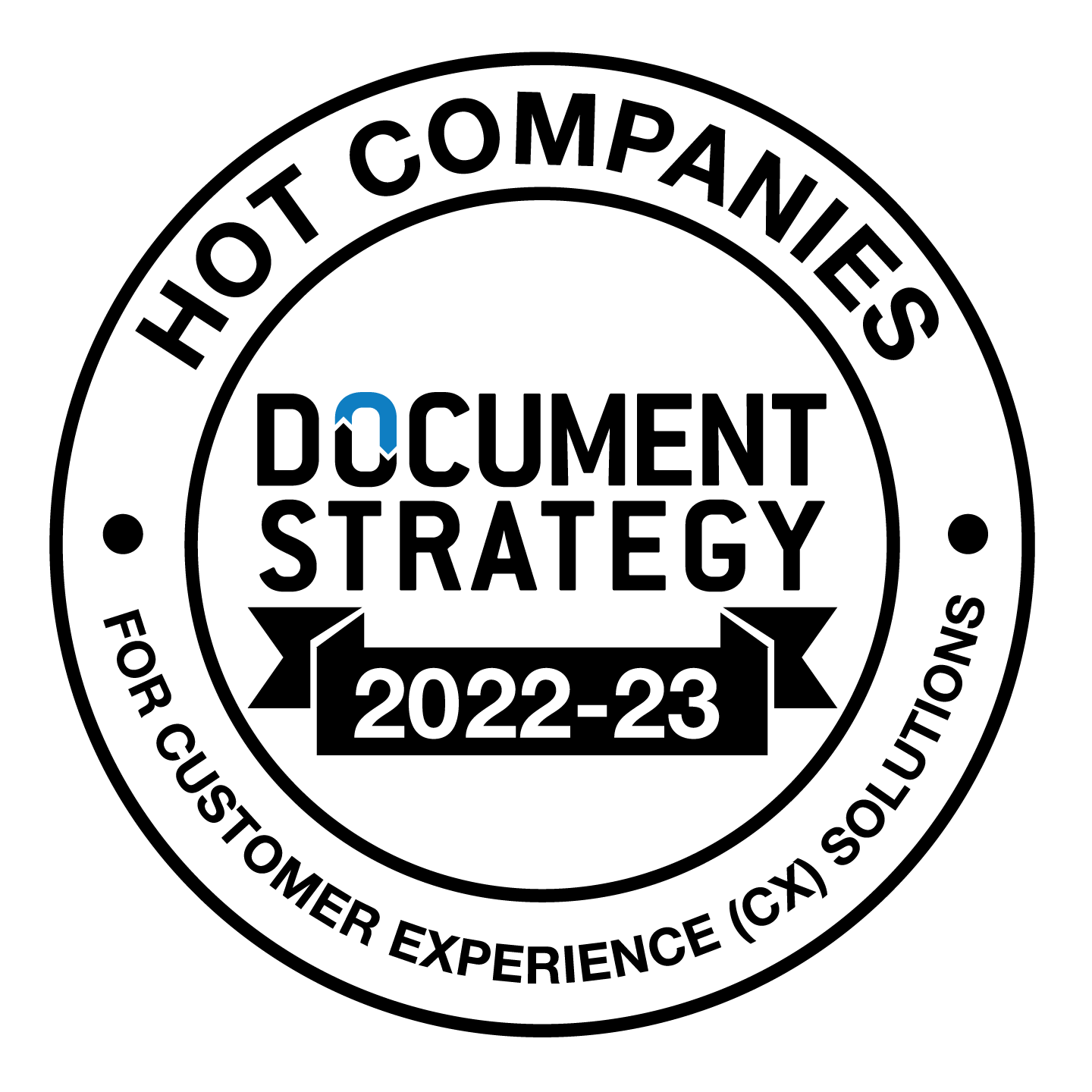CCM Solution FAQs
Commonly Asked Questions
Uluro streamlines critical customer communications for organizations across a number of industries, expanding mailers offerings with multi-channel delivery and ADF, print, and mail tracking into a convenient, user-friendly CCM dashboard. Gain a competitive advantage with the most secure CCM software on the market.
If your questions are not answered below, contact Uluro’s sales representatives to learn more.
What is Uluro?
Uluro, an all-encompassing CCM solution for the Enterprises and Print Service Providers, provides organizations the ability to streamline their customer communications by having a fully integrated solution allowing the delivery of personalized, relevant, and consistent communications through multiple channels across lines of business. By taking a total view of the customer relationship, organizations will increase customer loyalty and improve brand recognition.
Uluro is a CCM software solution designed and built by Transformations Inc.
A complete multi-channel delivery suite for print and mail production sites offering true database managed document delivery.
Uluro is a unique software solution applying lean manufacturing concepts to the process of creating, producing, and delivering mission-critical communications.
Uluro is a continuous flow of interconnected solutions optimizing the process of data receipt, document composition, address management, production, tracking, and complete multi-channel delivery in a completely automated workflow.
Supporting personalization of print and electronic customer communications with a full range of outputs: print, email, web, fax, SMS with fully integrated bill payment options. Uluro can quickly transition a traditional mailer into a full business outsource provider capable of expanding their offerings to eDelivery, online presentment, and payment with full mobile and tablet support.
How is Uluro different than other print and mail processing tools?
Uluro is not a silo based solution; it is developed to provide full automation throughout the print and mail process. The system is built around control, automation, job visibility, integrated postal features, file receipt and validation, and delivery via print, email, and web. Uluro's production dashboard (UTrack) is an operational management tool that allows you to monitor and review the progress of your jobs throughout the entire document production process. From the time files arrive for processing until they enter the mail stream, the dashboard provides updated information in real-time, providing vital information. The Inventory Management System (IMS) provides the ability to track consumable usage from receipt to production. At the touch of a button you can see where every item is located, easily complete cycle counts with wireless scanners, quickly pull custom reports such as usage metrics, and receive alerts such as reorder-point reminders.
What does Uluro bring to my business?
Uluro is a unique software solution that applies lean manufacturing concepts to the process of creating, producing, and delivering mission-critical print and mail communications. It simplifies and automates data acceptance, mail processing, and lowers postage costs by electronically co-mingling multiple print and mail files and processing them as large runs. Uluro is designed to optimize your processes, equipment and staff utilization while expanding the services that add value for your customers.
What is OnceAmation®?
OnceAmation uses industrial strength manufacturing technology that lets you set up an application once then deploy it repeatedly, without further manual intervention. This ensures optimal productivity, streamlines your workflow, and lets you take advantage of new opportunities by not handcuffing you into extensive and costly implementation processes. And with Uluro you can easily track all aspects of production and manage inventory both onsite and remotely.
How does OnceAmation make my operation more efficient?
OnceAmation makes setting up a client or application simple. It eliminates the need for complex scripts and programs to be constantly created as well as batch commands that are typical of silo based technology. OnceAmation enables your organization to use less skilled IT staff to setup jobs once so they can be run in a complexly automated environment all with tracking, logging, and reporting built in.
How does Uluro accept files and jobs?
Uluro can accept files many different ways depending on the clients requirements, data sensitivity and delivery method. Web-based submission is one of the many ways Uluro can receive data. This experience can be through a semi or fully branded site. Upon receipt of data, Uluro can be set to send out an email communicating the receipt of a file. The true automation component of Uluro can now take over. The file will begin to run through the advanced data validation and pre-processing steps to create a unique MD5sum entry (Digital Finger Print) to ensure that the specific file has never been received before.
How does Uluro track my jobs?
Uluro's SQL backend provides for an amazing tracking solution. With three separate interfaces Uluro will ensure that you always know the status of every job.
- The Dashboard is a windows application that provides SLA management and due dates for operations and a color coded interface to deliver up to the minute details about each job.
- The Web based client based dashboard provides a secure interface for clients to view and track the status of each job and drill down to a mail piece level.
- Job level tracking solution is included for data processing and management to view all jobs that remain in data or awaiting approval
The strength of an open database backend makes reporting and tracking integration simple and ensures that all data is easily available when needed. Every job, every mail piece, every action is logged, and tracked for visibility and compliance requirements.
Can my customers access tracking information about their jobs?
Yes, clients have the ability to access job status and details through Uluro's branded web interface. Tracking is the heart of Uluro. A database record is created for each data file submission in the system. At each transaction point the database record for the submission changes status and a transaction database record is created. Uluro's tracking and database control gives you piece of mind to ensure that every transaction and notification point is tracked managed and available for easy retrieval in the database.
What does Uluro do to help me manage my jobs?
Uluro Print Manager can be your central processing solution, allowing the ability to accept and view virtually all print files and provide a simple user friendly interface that is aimed at automating your workflow. Uluro's secure database is a central location to control print files across one or more sites allowing access, search, job status inquiries, establish grouping efficiencies, and job re-submission. The print manager can be used as a standalone application or fully integrated with Uluro workflow and composition solution.
What types of reports does Uluro generate?
Uluro's SQL database and postal integration enables you an endless supply of data and reporting options. Postal reports can be managed with in the GUI for most postal offerings. Uluro enables fully customized, complex or simple reports to be generated within the OnceAmation setup. In addition, Uluro provides two automated ways to deliver reports to your clients. The first is by pushing the reports through email, and the second is enabling your clients to pull the reports from the secure fully branded web interface.
Can I co-mingle multiple jobs from different customers, or many small mailings to achieve maximum postal discounts?
Yes, Uluro enables upstream co-mingling on the fly of multiple data streams without hours of complex programming and one off integration. Transformations lean manufacturing background ensured that a system was designed to enable combining of jobs via stock, envelope, or stock replacement for full color printing operations.
How does Uluro ensure data integrity, such as keeping all pages of multi-page documents together?
Web-based submission is one of the many ways Uluro can receive data. This experience can be through a semi or fully branded site. Upon receipt of data, Uluro can be set to send out an email communicating the receipt of a file. The true automation component of Uluro can now take over. The file will begin to run through the advanced data validation and pre-processing steps to create a unique MD5sum entry (Digital Finger Print) to ensure that the specific file has never been received before. Web proofing is also a great way to move data ownership and validation back to data owners. Uluro can notify clients or staff that a job has been processed and ready for approval before being released to a printer. The advanced database with the secure web access can enable specific users to log into a semi or fully branded web portal and review the file.
Why is a lean manufacturing approach important to print and mail operations?
For many years print and mail operations have used a legacy approach to mailing. Jobs are created printed, inserted, and then sent off site or sorted on a sorter to receive maximum postal discounts. Transformations manufacturing heritage has developed Uluro with a revolutionary approach. Using advanced database tools, each job is setup to allow an unlimited number of jobs to be sorted and processed together or in batches. This maximizes postal discounts, reduces stock changes, and removes the need to process many small jobs separately. Uluro's revolutionary approach to print and mail will reduce your staffing requirements, increase your discounts, and deliver a leaner more automated approach to print and mail operations.
How does lean manufacturing help create an efficient ADF?
ADF = Automatic Document Factory. The Garter spec for ADF 2.0 ensures that a print and mail operation has completed tracking and visibility, and every mail piece can be tracked through your entire site. Over the last few years, the ADF model of processing and delivering critical documents has changed the way many businesses perform their document production system. Lean manufacturing, an operational strategy oriented toward achieving the shortest possible cycle time by eliminating waste, is becoming the necessity to remain competitive. Uluro has also been fully integrated into Sensible Technologies output verification software know as DRS.
How does Uluro enable an ADF?
Uluro was conceived and built as a unique software solution applying lean manufacturing concepts to the process of creating, producing, and delivering mission-critical communications. This distinctive technology is built with over 20 years of manufacturing and document production experience - a true front-to-finish suite of solutions all integrated into a single, fully automated document production system.
What kind of database does Uluro use?
SQL 2016 or above
How does the SQL database work in Uluro?
SQL is used as a repository for all name, address, account number, return address, and monetary amount fields. When setting up a piece of correspondence in Uluro you are required to add address block and account information to the SYS or System fields. These fields allow Uluro to populate tables for each mail piece and job.
The SQL database then supports the location of image files, map or design layout of data, and all user account variables. The SQL database becomes the brain of the system.
What are the advantages of using a SQL database?
SQL is easy to use and setup, SQL is a very versatile and affordable database for small to medium size businesses. As it is a Microsoft product, there are an abundance of qualified support staff and it was developed to be very open and stable. Uluro becomes the interface for daily operations. The Uluro GUI enables you to populate data, setup accounts, and create client accounts without needing to know how it is being related back to SQL.
What types of security does Uluro provide?
Uluro utilizes normal user identification and password access to the system. This is also the method of allowing users to log on via the web. During administrative setup, roles can be established that allow certain users to have or not have access to Uluro modules.
What formats or file types of incoming data can be accepted?
Virtually any billing style file can be accepted without pre-processing, AS400, Mainframe, ASCII, Line Data, Formatted files, Print Image Data, Delimited Files, XML, and Continuous Tagged XML. Additionally Uluro supports PDF, PCL, and RTF files for import.
Which print engines does Uluro work with?
Uluro is a print vendor neutral solution. As long as the print engine has a driver, Uluro can output to it. Any of the Ricoh, Ikon, & Canon devices that accept PostScript, PCL, and/or PDF can be driven using native printer drivers. Any IPDS printer will require a front end controller, such as Prisma, InfoPrint Manager, or Solimar. Uluro enables the use of a print vendor supplied print driver eliminating any support issues when driving the printer as you are using the supported driver.
How long does operator training take for Uluro?
Operator training is a key to success in the roll out of any solution. Day to day operation requires two 4 hour sessions to have an operator up to speed to move jobs around and set up the OnceAmation workflow. The document design and layout training is broken up into 3-4 classes, normally delivered remotely each class is customized to the organization. The design and mapping of the documents require a programmer or IT person that is comfortable with laying out data and has "entry level" knowledge of regular expressions or scripting. It will normally take between 2 -5 days for a person to fully understand this area of the solution.
How long does it take to be up and running with Uluro?
Every organization is different, and has varying requirements. Installation to operation can be completed in as little as five days if there are pending deadlines. For a normal installation that includes testing, setup, and training we recommend allowing 1 month. This allows staff to get up to speed and ensures that every area of the system from design layout through E-Delivery has been fully tested, verified, and configured for optimal printing and performance.
What kind of technical support does Uluro provide?
Customer Support has long been an important part of the culture of Transformations. As we continue to grow and expand our business, we realize that our customer's satisfaction with our systems is paramount to our success. We are committed to taking care of our customers and our Technical Support team is here to assist. Primary support is achieved through our Web Site to log issues into the system. We also have online chat, phone, and email support. Please refer to our Support Program Quick Reference guide for more detailed information.
Can I put my own branding, or my customer's branding on web pages created using Uluro?
Yes, not only is this covered in training and installation but Uluro enables you to brand each client with their own logo's, colors, and web pages. Uluro can enable the full customization of web pages by developing or changing the CSS (Cascading Style Sheet). You are only limited by your customers' requests and the knowledge of a web programmer. Uluro's advanced technology can ensure that you can brand a website in as little as 5 minutes with colors and logos.
Can my client access PDF's from Uluro without using the website?
Yes, Uluro supports single sign-on and has an open API, see documentation for further details.
To what extent can Uluro be customized for specific customer applications?
Uluro is extremely versatile and should cover most of your client's wishes however we understand the need to be flexible and have developed pre and post points where you can run custom scripts, programs, and additional validation steps to ensure that you can support any client request.
How does Uluro handle electronic payments?
Securely is the best answer. Uluro was created to enable Uluro users to offer a greater deal of service without having to buy Silo style solutions and have programmers constantly working on ways to integrate multiple products, services, and scripts. Uluro has E-Bill and E-Payment built directly into the product. Rather than make every Uluro customer go through rigorous security and PCI audits we have chosen to setup partnerships with industry leaders. Uluro payments support the use of i-frames and PCI compliant Tokenization within the web browser so that payment can be made through the interface ensuring that credit card numbers are never stored on the system. Instead, they are securely transferred to one of our payment partners that are designated within the OnceAmation setup.
Can Uluro handle color and monochrome files in a single job?
Yes, Uluro has also built in pre-printed stock emulation support with the click of a button. This supports clients looking to move to full color print streams from legacy shell style or preprinted stock printing.
How does Uluro handle color printing?
Uluro provides for on-demand, full color variable printing with no reduction in print speeds for any print engine whether cut sheet or continuous. Uluro will be your central hub to ensure that when the time is right to migrate from monochrome to highlight or full color, those changes can be made quickly and easily.
Can Uluro work with both pre-printed forms and jobs using plain paper?
Yes, form type or stock support is one of the constant fields that is required to be setup during the OnceAmation process. The Administrator and Operator interface show the form/stock and envelope type to enable batch processing of like jobs enabling production efficiencies when printing and co-mingling.
Can Uluro accommodate check printing?
Yes, check printing and MICR fonts are supported by Uluro.
Does Uluro support Transpromo printing?
TransPromo fields are available when doing document design and these fields can also trigger inserts or web based advertising when doing E-Delivery without complex programming.
What does the Dashboard in Uluro enable me to do?
Clients are able to track their jobs daily from file receipt, proofing, through production, to final delivery to the USPS. Uluro's dashboard provides informational access to any user with rights for each job and the mail pieces within the job through a windows based interface. Uluro's new web dashboard will incorporate the simple and easy to use interface of Uluro into a web and mobile interface enabling staff and clients (if authorized) to track jobs and mail pieces throughout the production process. With full Mobile and Tablet support, the dashboard will ensure that sales and customer service staff are not constantly causing production interruptions. The alert feature will enable messages to be passed through the dashboard to report status changes and additional job information.
With Full iPad and Tablet support through a web browser, the Uluro dashboard provides a single interface to manage jobs within a production facility.